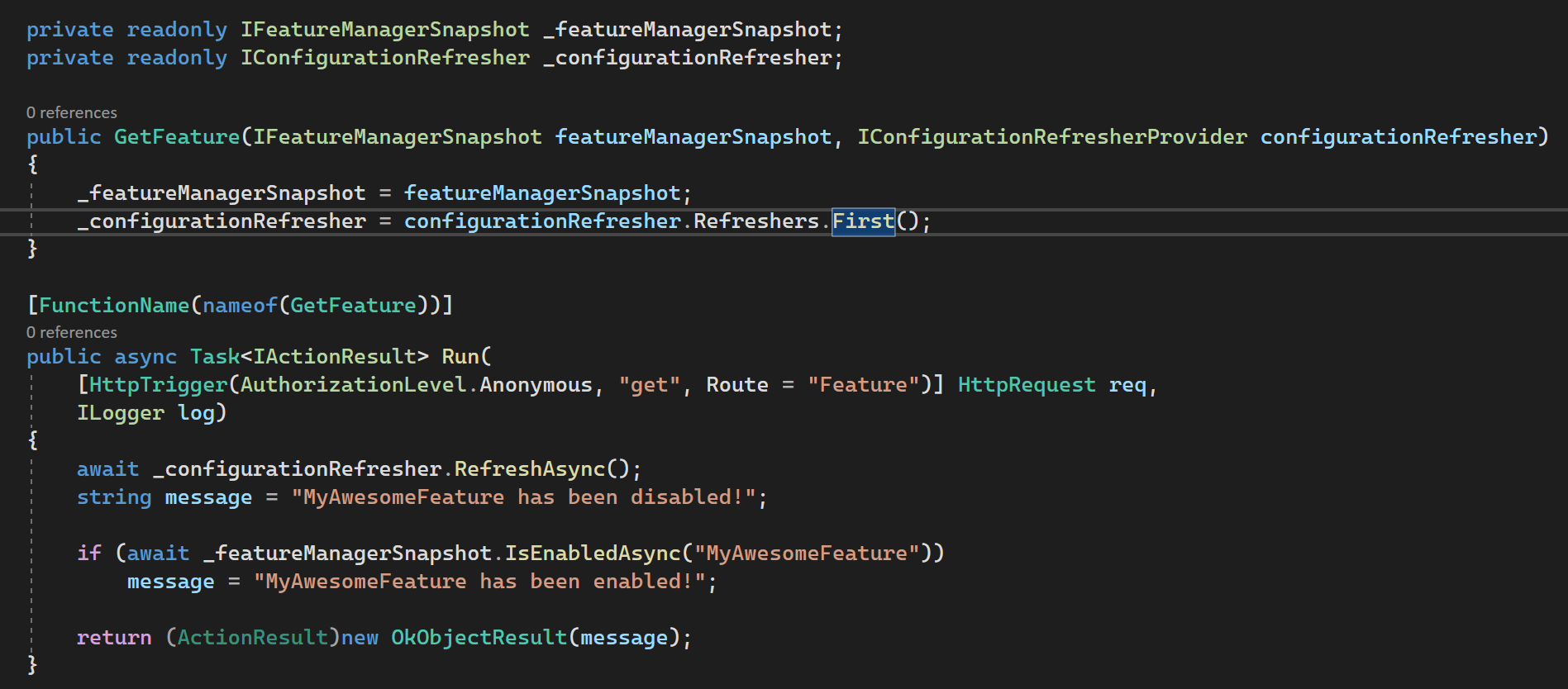
Implementing Feature Flags in Azure Functions with Azure App Configuration
In Azure App Configuration, we can implement feature flags that allows us to decouple feature releases from code deployment and allows us to implement changes quickly to feature availability on demand. This allows us to test new features in production, turn features on or off without having to redeploy our code and wrap features around application functionality that we’re currently developing. There are some basic concepts to understand when working with feature management in Azure App Configuration: ...
