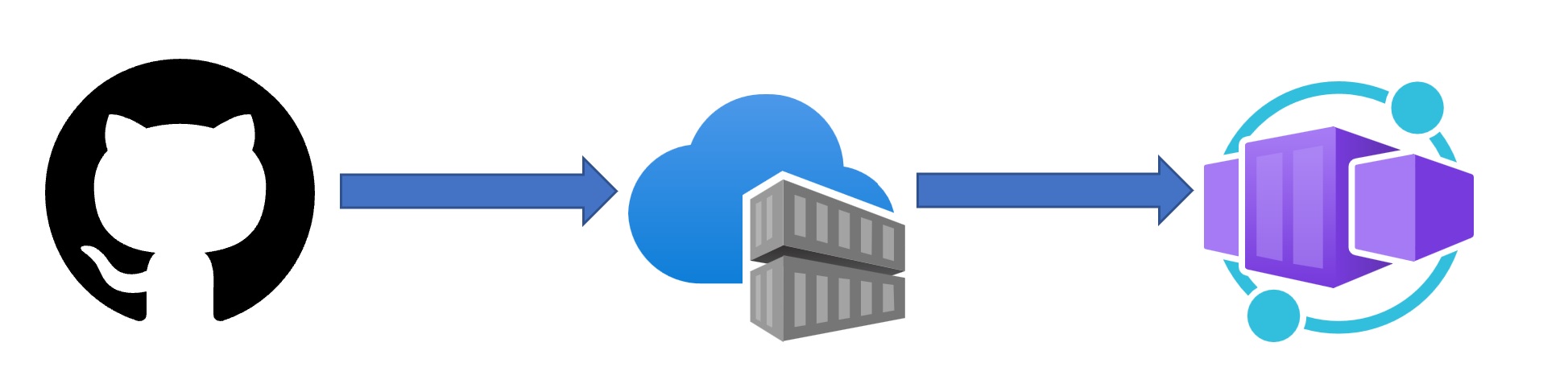Dapr Service Invocation with Azure Container Apps
I had a bit of time last week to do some Dapr learning, so I started to read the Dapr for .NET Developers e-book that’s available on our documentation (completely free by the way!). In one of the early chapters, the book outlines a tutorial that you can run locally to use service invocation to communicate between to two applications. Running locally is fairly straightforward, so I wanted to deploy the two applications as Container Apps, since it has support for Dapr in the platform. ...